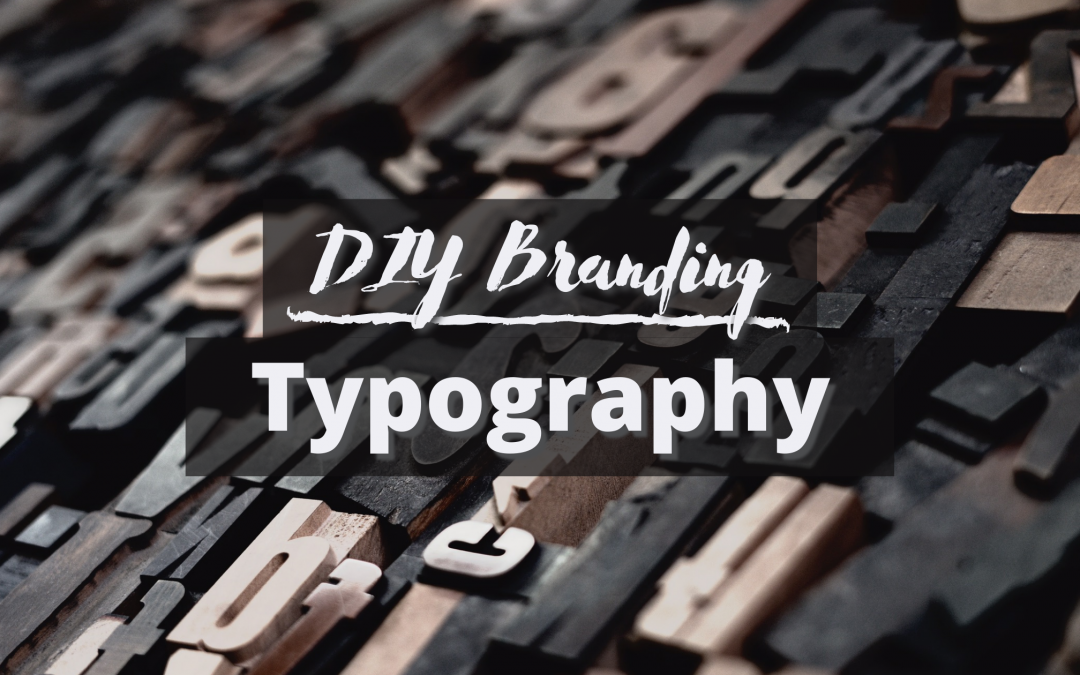The fonts you use can have a huge impact on the tone of your brand — whether it’s more traditional or modern, feminine or masculine, structured or approachable.
Let’s take a look at some of the options out there, as well as resources for an affordable DIY.
A few things we’ll explore:
Font types, including what makes up a font family, how different styles are generally perceived, and which styles are appropriate for different uses.
Creating a font palette to set a consistent tone across your brand.
Licensing, availability, and resources for obtaining fonts.
Font Types
To get started, let’s look at classifications of typography. We’ll break them into 5 types and the common perceptions of each: serif, sans serif, slab serif, script, and handwritten.
There are of course other classifications out there, but this is a good set to get you started.
Font Families
Before diving in to styles of fonts, it’s important to understand that fonts come in what are known as “families.” A family includes various forms of the same font, including:
Weights — thin, regular, and bold are typical, but some families include 7 or more weights.
Styles — these may include italic, oblique, condensed, or extended styles. Each style usually comes in a variety of weights.
Note: licenses for fonts can be form-specific, so you may have to purchase or download one for each weight or style within a family. Read more about licenses at the end of this article.
Serif
TRADITIONAL • TRUSTWORTHY
Appropriate for: headlines, body copy, logos

A serif is a small line at the bottom of a letter that helps ground the character and create a clear baseline for text.
Serif fonts are generally seen as traditional and trustworthy due to wide-spread use in decades past. This was because physical letter blocks used in impression-style printing methods (like letterpress and typewriters) were more durable. Less-hefty characters would wear away quicker with repeated use, becoming harder to read.
You may hear that serif fonts are easier or quicker to read than sans serif fonts. However, this is generally based on early reading education. Younger generations read more quickly using sans serif styles because that’s what’s used in schools now.
Serif fonts are making a comeback lately, though, usually for more elegant (and sometimes feminine) styles. These modern serif fonts often have high contrast in the thickness of various letter parts (i.e. vertical lines vs curves) — a style that would not have held up with older print methods.
Sans Serif
MODERN • APPROACHABLE • FRESH • SIMPLE
Appropriate for: headlines, body copy, logos

The simpler fonts we often see used today are known as sans serif — literally without a serif, or a clean bottom edge.
These fonts came about as printing methods changed, and a bulky font was no longer necessary. They create more white space (or rest) between letter forms and are therefore considered “cleaner.”
Sans serif fonts are considered more modern, approachable, fresh, or simple. They have improved legibility, and therefore quicker reading, among younger generations.
Slab Serif
ADDED CHARACTER
Appropriate for: headlines, logos, accent words/phrases

Most serifs are fairly small, even delicate. A heftier version, however, is known as a slab serif.
These fonts were used longer ago than standard serif fonts (they were even easier to carve than thin serifs), but lately are being introduced with a more modern flair.
Because of their slightly bulky appearance, they generally make for better headlines than body copy.
Script
FORMAL • ELEGANT
Appropriate for: logos, accent words/phrases

We often think of script fonts as the very curly styles used in traditional wedding invitations. They are usually perceived as very formal or elegant, though there is a wide range of complexity with script fonts.
Scripts can be difficult to read for any length of text (especially as schools move away from teaching cursive). Generally they should only be used as part of a logo or for accentuated words or phrases in a design. They should never be used in all-caps.
Handwritten
PERSONABLE • FUN • LESS FORMAL
Appropriate for: headlines, logos, accent words/phrases

These are similar to scripted fonts in the sense that they’re far less uniform than traditional fonts. However, they’re generally simpler and easier to read than scripts.
Modern marketing often blends digital media (easier to reproduce unique fonts) and more humanized, person-to-person tactics. These trends make handwritten fonts a common staple for brands creating a more personal connection with their customers.
Because of decreased legibility, these fonts should generally not be used for extended body copy or all-caps sections of writing. They’re great for logos, headlines, and accenting short words or phrases.
Choosing a Font Palette
When selecting fonts, consider how they reflect the tone of your brand (don’t forget your 3 words and moodboard!).
Number of Fonts // Ideally you want no more than 3 fonts in a palette — one for body copy and 1-2 for headlines or accentuated words or phrases.
It is entirely appropriate to keep your suite simple with only one font. In this case, use color, size, and weight to distinguish between sections and headlines.
Body Copy // This is longer text, usually including several sentences or lines together in paragraph form. You want an easy-to-read font for body copy, usually sans serif or serif.
Headers // Headers are section titles that break up content and make it easier to scan and read. Headers are shorter lines of text and a great place to add character and creativity.
Licenses & Availability
Fonts are licensed the same way photos are. Some are available for free while others must be purchased.
More expensive fonts are generally better-crafted for consistency, style, and legibility. There is a whole industry of professionals that do nothing but design fonts! More exclusive fonts also help set your aesthetic apart from competitors.
While larger brands should consider investing in a unique cornerstone font, there are plenty of options to find quality free fonts. Let’s look at a few ways licenses may limit your font choices.
Restricted Use
Media // Licenses are restricted based on where they’re applied. Options usually include print, web/digital, or apps and software. When searching for fonts, look for ones that are available for all platforms you use (i.e. print and web) to maintain consistency.
Personal vs Commercial // Similar to images, some fonts may be available for personal use only. These are not legal to use for a business — be sure your license is listed for commercial use.
Platform Availability
Printed fonts (or an exported PDF or image) will remain consistent regardless of who’s viewing them and where.
Live text in digital presentations (such as Powerpoint or Word docs) are dependent on the machine they’re viewed on. If the viewer doesn’t have your font installed, a substitute will be used instead.
Certain fonts are standard on PCs, and others for Macs. It’s often best to export a presentation to a PDF if sending to unknown users, or to use your own machine if presenting live.
Web fonts are also user-dependent, and you can find a list of “web-safe fonts” that are universally available. This list is very short and restrictive, though. New services like Google Fonts allows you to embed or “call” fonts for web use.
These don’t work 100% of the time, and can slow down your site if you use too many, but this is generally a great compromise for using more creative fonts consistently across your brand.
Design apps or graphics editors like Canva often have a set of universal fonts pre-loaded, but may not be consistent from one program to another. Many allow you to upload fonts, but you might consider your favorite applications’ options when selecting a palette.
Alternatively, you can use available fonts that are similar to your primary fonts. Just try to keep your overall palette narrow and consistent.
Resources
Be wary of fonts downloaded from the internet. Unfortunately it is easy to hide malicious scripts in font files, and a corrupted font can corrupt your entire computer. You should know and trust the source of a font before downloading and installing it.
Font Squirrel and My Fonts are great, trustworthy resources for cheap or free fonts. These are usually files you can download and install onto your computer.
Some may be available as web fonts, but you’ll likely need to embed them on your site. This can tax or slow your website, so be aware of this choice.
Google Fonts also has a wide range of free fonts available. Many of these fonts can both be downloaded to your machine and linked to your website, optimizing consistency across platforms. Adobe Fonts has similar features if you pay for Creative Suite.
What the Font is a great tool if you find a great font in the wild but don’t know what it is. Simply upload a graphic of the font, confirm each letter form, and it will identify several similar fonts!
Once you have a clear font palette that represents your brand, you can get started applying clear separation and hierarchy to your content — both online and in print.
Plus, all you need for a simple logo is a couple fonts and your brand color(s). We’ll get into that next week!
How did your font palette come out?
Drop a comment below with your results. If you’re struggling, with this or the rest of your branding, I can provide support! Book an appointment for a FREE consultation to see if a la carte coaching is a good choice for you.