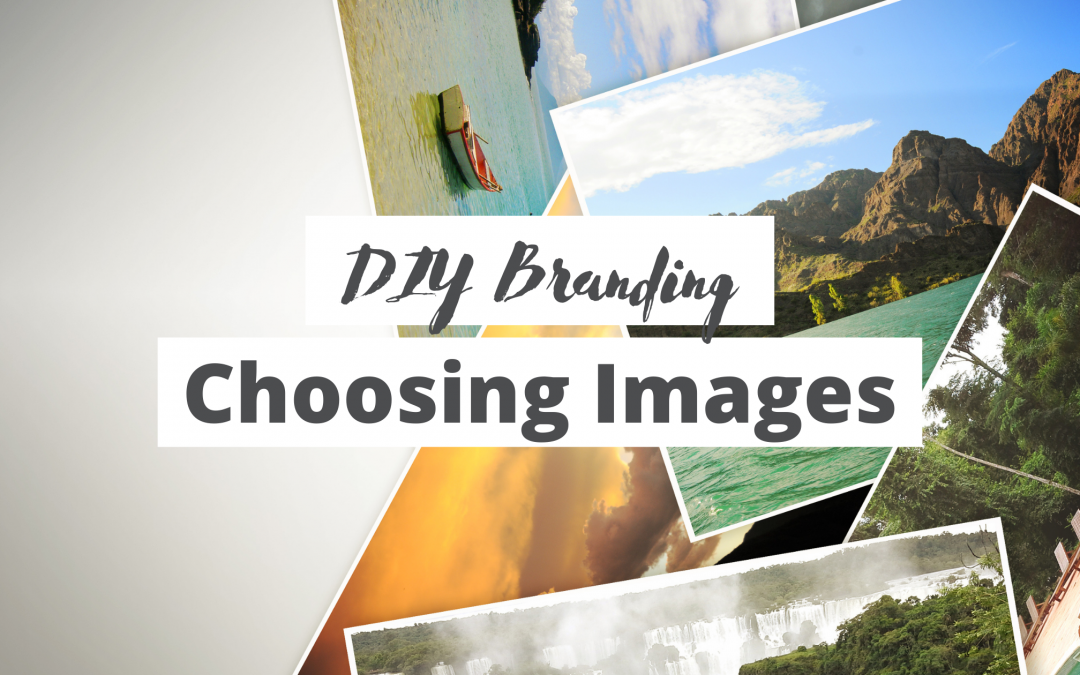Creating a graphic library is important to maintain brand consistency. The images you use connect with viewers on a subconscious level and convey mood more effectively than 1000 words (too cheesy..?).
When building this library, it’s important to reference your mood board. Remember — as potential clients interact with your brand, this imagery places them inside the world you make possible. Make sure it inspires feelings you want them to experience.
Let’s consider: what to look for when searching, how and where you’ll use these images, and 3 steps to building your library, as well as a few resources for stock to get started.
What to Look For
Custom photography is a great way to set your brand apart and add some professional polish. But that doesn’t mean stock images are off-limits.
Stock, whether paid or free, can build on or supplement custom graphics. And for early-stage businesses, they help create traction before making a larger investment. Just be sure the images you choose accurately reflect your brand (and are properly licensed).
Consider these three elements to maintain consistency:
1. Color & Tone
Consistency in colors and general mood helps paint a cohesive picture. But you don’t have to be literal with color blocks and branded objects.
Consider textures, too, like rich wood, cool metal, light and dark stone, various papers, or even tapestry and fabric. Branching out here adds interest and makes your brand more dynamic.
2. Imagery & Motifs
Also consider the content of your images. Certain brands may be more object-oriented, while others are more people-centric. Some brands feature energized or social customers, while others may be more serious, zen, driven, or independent.
If your brand centers around a particular motif, keep that in mind, too. For example, GrapeSeed Designs uses a lot of images featuring vineyards, grapes, plant growth, and soil. Layered together with more explicit images of digital devices and equestrian environments, these paint a picture of the brand beyond a desktop or computer screen.
3. Composition
Keep general composition of images in mind, too. If your goal is a more light and airy tone, images with lots of white space may be ideal. Other brands may be more detail-focused and prefer images with a macro focus.
The important thing to remember is to inspire an emotion for your viewer. How do you want them to feel when interacting with your brand?
Where You’ll Use Them
Your library should be versatile for a range of media, so be sure to consider a variety compositions. A few applications to consider include your website, social media, print collateral, and blog content.
While social media will use the widest variety of graphic content, consider a few cornerstone images, too. These likely show up as banners on your website or in evergreen digital or print materials.
Cornerstone images are where you want to focus any financial resources; get some quality pieces to represent your brand over and over again. Think of them like wardrobe staples — you’ll use them over and over again, but dress them up with different accessories and show them off in various settings.
Creating a Library
There are three key steps I recommend to building a graphics library. Start by gathering images, then filter out the best ones, and sort them into appropriate collections.
This process is similar to developing your moodboard, but digs deeper and has a more extensive result. You also need to ensure images are licensed — moodboards are for inspiration, but your library is applied “in real life.”
Various permissions and licenses exist, sometimes depending on media (print or digital) or application (sometimes free for social media, but require a license for print).
Many require a fee, while others just ask for attribution (such as tagging the photographer on social media). Always be sure images you choose are covered for “commercial use.”
Note: if you’re working with a photographer to create custom imagery, I still recommend using this exercise. Then reference these collections to make sure the shoot covers your needs. Using an image to inspire something custom doesn’t require a license, but be sure to add your own spin to avoid creating a poor knock-off.
1. Gather Images
In this first stage, collect any and all images that appeal to you. Keep your brand in mind while searching, but don’t get too fixated on what fits and doesn’t — that comes in step 2. Think of this as a brainstorming step, and cover all the “what to look for” categories above.
You may also focus this process for a specific project, but the steps remain the same.
2. Filter Images
Once you’ve created a collection of images, start filtering. You should notice clear patterns that reflect your brand, but you’ve likely grabbed some images that don’t fit the right tone. Remove these images from your collection, then “filter up” the best of the best to keep.
3. Create Collections
Especially when creating a larger library for social media applications, I find it helpful to create a few collections. These may be categorized by tone (i.e. light vs dark), motif (plants, devices, environments), or application (a certain project or concept).
Custom photography
I mentioned above using these 3 steps to create an inspiration library before working directly with a photographer. Be sure to focus on a few specifics in your shoot:
Replicate ‘stock’ imagery (textures, motifs, tools) using your own unique items. For example, you may have saved graphics of pens, cameras, coffee mugs, or digital devices. Go ahead and create similar layouts, but using your own favorite mug, sketchbook, or other tools to create personalized character.
Capture your team, both individually and together. Your search should have included some concepts of people interacting, either with their work or each other. Replicate these types of images, making sure to capture the faces of your own staff.
Create day-in-the-life visuals, including a broader view of where work happens. These may be broader images of your office, shop, or work environment without people, as well as showing your team working in these spaces.
If your work is very customer-centric, consider bringing in models (or actual customers) to represent realistic exchanges that happen in your day to day work. Remember — you want to paint a picture for customers of what their life would be like with you in it.
Resources
There are quite a few places to find stock imagery to build your library. Some of my favorite free sources are Unsplash and Death to Stock.
*I am not paid to share these resources with you — they are just ones I currently use or have used in the past.
A few paid sources include:
- BigStock (tried and true, but watch out for cliche and over-used images)
- Shutterstock (tried and true, but watch out for cliche and over-used images)
- Getty images (higher price in exchange for higher quality and more exclusivity)
- Twenty20 (a newcomer with more diversity and a fresher take)
- Bouquet Stock Photography (founded on the principle of diversity and inclusion)
Now that you have easy-to-reference collections, you have one step already finished when publishing original content! Blogging, social media, and even print materials are one step ahead because you have a pre-qualified image library available for use (this is part of “batching” tasks, which we’ll talk about soon).
Want tips in your inbox?
Sign up for the newsletter and be the first to receive insights like these, along with exclusive promotions only available to list members!